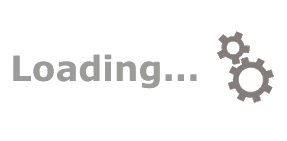
ServicePRO integrates with Microsoft Exchange and Google to automatically create service requests from incoming emails. This integration also allows users to check their email from ServicePRO and respond to email messages and meeting invites.
Microsoft Exchange calendar can also be integrated with ServicePRO for two-way synchronization between ServicePRO and outlook calendar.
ServicePRO has a rich set of APIs to allow two-way integrations with many applications. For example, creating a new card in Trello can create a new service request in ServicePRO and vice-versa.
ServicePRO can be integrated with Active Directory (AD) to automatically import new users and update existing users and their attributes in ServicePRO on a scheduled interval. User login for ServicePRO can also be authenticated using Active Directory credentials for all AD users.
ServicePRO Professional supports service management in one department allowing it to pioneer and champion service automation within the organization. This edition is ideal for a single department to manage varying request types. Privileges are assigned at the user level, and then users are granted access to relevant queue folders based on their function.
ServicePRO Enterprise enables an organization to designate departments as Service Centers allowing multiple departments to co-exist in a shared database peacefully. This is achieved with a robust security management tool known as Role-Based Access Control (RBAC). The RBAC granular permission structure restricts users to their own department, or optionally allows them to cross organizational boundaries on an “as required” basis.
ServicePRO Enterprise brings all departments on board and provides a cohesive, unified work management platform while maintaining confidentiality and security requirements of individual departments.
Contact us to discuss your unique workflow requirements, and we will be happy to recommend the edition that best meets your needs.
ServicePRO comes equipped with an Import Utility that can read from a spreadsheet (.csv format) and mass import assets and users along with their department or company into the ServicePRO database. During the import, ServicePRO will check to see if the user or asset already exists in ServicePRO and hence can also be used to update existing user accounts or assets. Custom form fields in ServicePRO can also be mapped to columns in the .csv file to import custom information that is unique to your organization.
ServicePRO, due to its exceptional customization and automation capabilities can be used to create various workflows. The most common workflows include Employee Onboarding, Employee Offboarding, Access Requests, Incident Management and Change Management.
Essentially, any process that requires a set of sub-tasks to be created automatically through dependencies on other tasks or custom form fields can be created as a workflow in ServicePRO. Structured workflows allow an organization to increase productivity by using automated tasks and notifications, reminders and reporting to keep all stakeholders informed and on track.