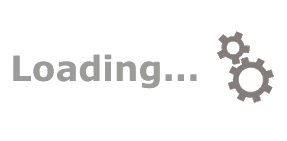
Alerts help to keep Support Reps updated at real-time on the requests in their workspace.
An alert is an automated notification indicating that a predefined event has occurred, and some action is needed. Alerts allow users to receive critical business information in the quickest and most efficient possible way. Custom alerts can also be set to notify support reps on requests requiring their attention.
ServicePRO issues alert to notify appropriate Support Rep(s) when certain ServicePRO events occur. For example: Whenever a request is dispatched to a Queue Folder, all support reps assigned to that queue receive an alert notifying them of the new request.
You can set alerts or notification in ServicePRO in four ways:
Following are the ways in which you can set alerts:
Request arrives In Dispatch
Request is placed In the queue
Request was moved to another Support Rep
Request was Updated by another Support Rep or by an end-user who opened the request
Request is Not Closed and past the due date
Request Resumes when its scheduled date arrives
Request is Closed
Request is Auto-Escalated
Request is designated as Waiting for Response
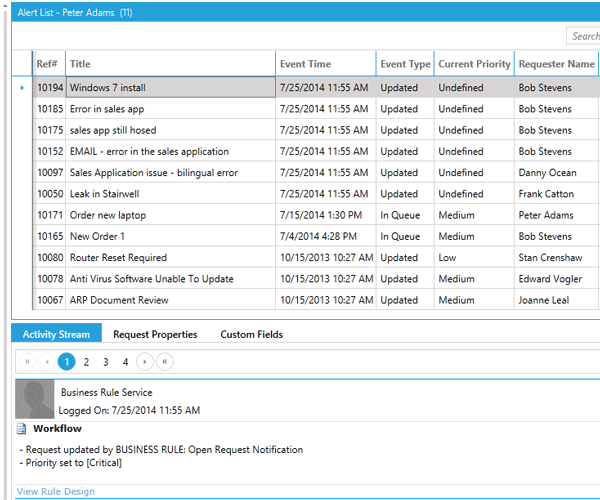
For example, a service desk manager can be automatically informed through email, alerts, reminders, or text messages when a critical request is breaching the SLA. These notifications are triggered by business rules and event-based tasks in project templates.
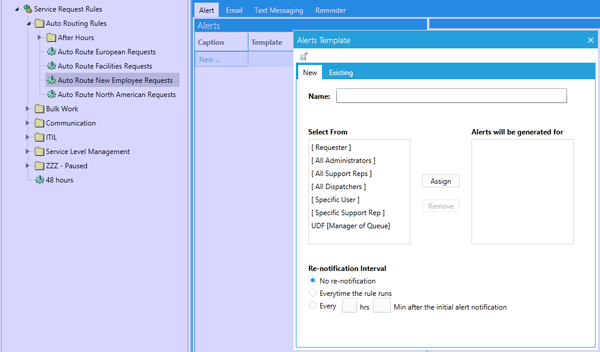
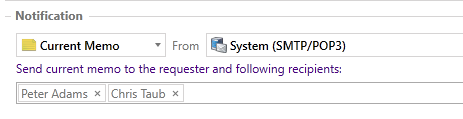
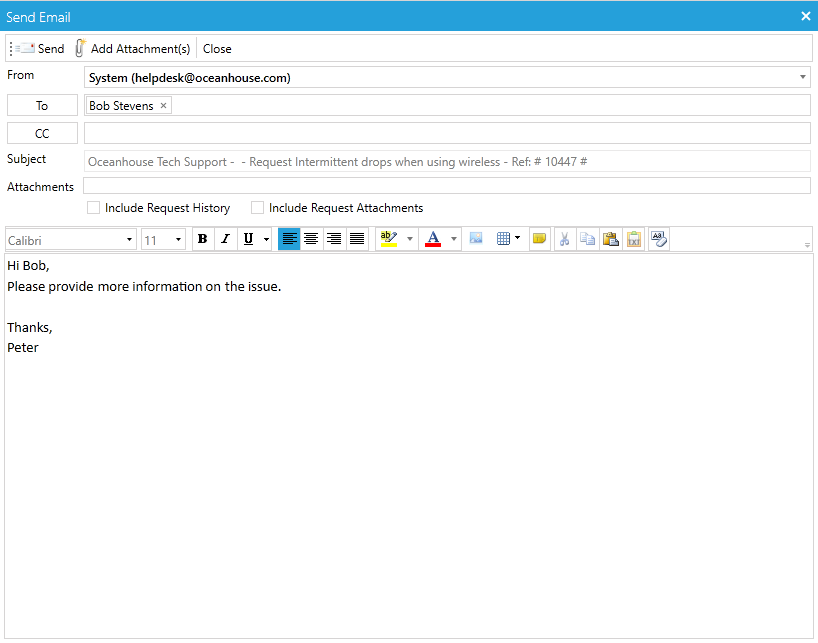
ServicePRO Alerts and Notifications ensure that events are known by the people who should be aware of them as soon as they occur.
ServicePRO’s notification alerts allow your service desk to function in a proactive mode.