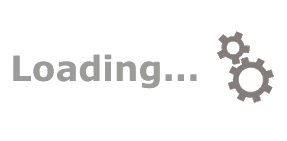
ServicePRO Project Templates help save your time and effort so you can get more time to work on other meaningful activities. With the help of the Project Template Designer, you can create pre-defined project templates that can be used and reused to manage multi-task activities. You can use it for setting up and provisioning new employees, change requests like upgrading servers, and more.
Project Templates can be used for many non-IT business processes, like employee recruitment, performance reviews, marketing initiatives, and more.
Once it has been designed, you can easily initiate the project by selecting it from the catalogue. A project comprised of requests, folders, and child requests with pre-defined workflow options will be created with appropriate notifications. If we select a ‘New Employee’ setup project, for instance, the following project is displayed:
The project tree on the left depicts all the folders and tasks that comprise setting up a new employee, from network setup to payroll and benefits. Some of these tasks are not created until other tasks have been completed. For example, an Email setup is not created until the Active Directory task has been completed.
The General Information, Workflow, Notification, Scheduling options can be set individually for each task in the project. As well, each task can have its own request type, and therefore its own custom fields. This amazing feature, if used effectively, can save a lot of time of your organization and carry out the process effectively.
Interested in learning more about the process management with ServicePRO?