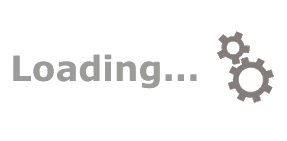
Process Management can be a struggle in the IT industry. When a new employee joins the company, there are a lot of tasks involved with many of those tasks dependent on other assignments being completed first. Even using a custom form isn’t sufficient to cover all the tasks that IT must do to get user access to IT equipment and software in a timely fashion.
Let’s go over some of the typical tasks that are required to set up a new employee:

ServicePRO’s project templates simplify that process by taking one project and dividing into sub-tasks that can be done by multiple support reps in a workflow where tasks can be distributed right away or done after a particular job. For example, sometimes when setting up access to the software, you need an Active Directory account first. Well in ServicePRO, you can have a child request to create an AD account, and when that request closes, it starts up another request to gain access to the software application. You can even set up an email notification to go out as soon as the task starts to let your support reps know that this request is now ready to be completed.
Project templates can also use your custom service request types which is great for applications that need a specific access level. You can create custom service request types that ask the requester what access level is required for the user using a variety of text boxes, checkboxes, dropdown lists, etc. Now when you add that Request type to a child request, you will have all the information you need to provide access right away without having the requester add that information from memory into the memo field.
With project templates, you have full control of your project. You can choose the queue folder it goes into, the type, who it’s assigned to, the category, and more. What this means for your company is your minimizing the work required by the requester and organizing an enormous task into more manageable, customizable tasks that multiple support reps can do at the same time. No more sharing employee setup sheets or getting tasks done via email interactions. It’s all one project that’s easily traceable through ServicePRO. Now you don’t have to keep your helpdesk requests and your employee setup documents in different locations.